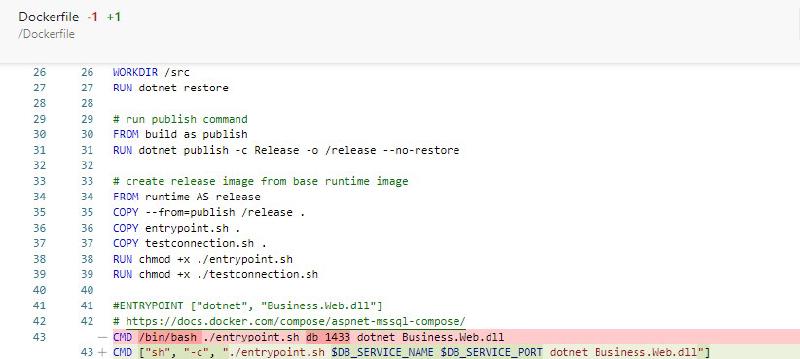In my previous post; Waiting for Docker Service Container Port to Be Ready, I showed how I managed to delay container application code execution until another service is ready to accept tcp connections.
If this post, I’m going to improve on that solution and make it more reusable by adding environment variables to the the Dockerfile and to the docker-compose.yml.
Here’s the updated Dockerfile:
1
2
3
4
5
6
7
8
9
10
11
12
13
14
15
16
17
18
19
20
21
22
23
24
25
26
27
28
29
30
31
32
33
34
35
36
37
38
39
40
41
42
43
44
| # [Choice] .NET Core version: 5.0, 3.1, 2.1
ARG VARIANT=3.1
ARG DB_SERVICE=db
ARG DB_SERVICE_PORT=1433
ARG PROJECT=Business.Web
# create a base runtime image with node
FROM mcr.microsoft.com/dotnet/core/aspnet:${VARIANT} AS runtime
EXPOSE 80
EXPOSE 443
RUN curl -sL https://deb.nodesource.com/setup_10.x | bash -
RUN apt-get install -y nodejs
# create a base SDK image with node
FROM mcr.microsoft.com/dotnet/core/sdk:${VARIANT} as sdk
RUN curl -sL https://deb.nodesource.com/setup_10.x | bash -
RUN apt-get install -y nodejs
# copy source files
FROM sdk as build
COPY src/ ./src
# restore nuget packages
WORKDIR /src
RUN dotnet restore
# run publish command
FROM build as publish
RUN dotnet publish -c Release -o /release --no-restore
# create release image from base runtime image
FROM runtime AS release
# https://github.com/moby/moby/issues/37345#issuecomment-400245466
ARG PROJECT
ENV DB_SERVICE=${DB_SERVICE}
ENV DB_SERVICE_PORT=${DB_SERVICE_PORT}
ENV ASSEMBLY=${PROJECT}.dll
COPY --from=publish /release .
COPY entrypoint.sh .
COPY testconnection.sh .
RUN chmod +x ./entrypoint.sh
RUN chmod +x ./testconnection.sh
CMD ["sh", "-c", "./entrypoint.sh $DB_SERVICE $DB_SERVICE_PORT dotnet $ASSEMBLY"]
|
And the docker-compose.yml file:
1
2
3
4
5
6
7
8
9
10
11
12
13
14
15
16
17
18
19
20
21
22
23
24
25
26
27
28
29
30
31
32
33
34
35
36
37
| # https://docs.docker.com/compose/compose-file/compose-file-v3/
version: '3'
services:
app:
build:
context: .
dockerfile: Dockerfile
args:
# [Choice] Update 'VARIANT' to pick a .NET Core version: 2.1, 3.1, 5.0
VARIANT: 3.1
DB_SERVICE: db
DB_SERVICE_PORT: 1433
PROJECT: Business.Web
image: business_web
environment:
- ASPNETCORE_ENVIRONMENT=Testing
- ASPNETCORE_URLS=http://+:80
- ASPNETCORE_ConnectionStrings__Db=Server=db;Database=Business.Web;User ID=sa;Password=V3ry$ecureP@ssw0rd;MultipleActiveResultSets=False;Connection Timeout=30;
- DB_SERVICE=db
- DB_SERVICE_PORT=1433
# https://docs.docker.com/compose/startup-order/
depends_on:
- db
restart: on-failure
ports:
- "8080:80"
- "8443:443"
volumes:
- ~/.aspnet/https:/https:ro
db:
image: mcr.microsoft.com/mssql/server:2019-latest
restart: unless-stopped
environment:
- SA_PASSWORD=V3ry$ecureP@ssw0rd
- ACCEPT_EULA=Y
|
With this setup, I can create multiple image variations with the same Dockerfile by supplying the three arguments:
1
2
3
| DB_SERVICE: db
DB_SERVICE_PORT: 1433
PROJECT: Business.Web
|
And when I run the docker image, I can also supply the same three environment variables in order to override the container defaults.
Hopefully this proves helpful to you, dear reader. All feedback will be greatly appreciated.
Credits:
Persisting ENV and ARG settings to all later stages in multi-stage builds