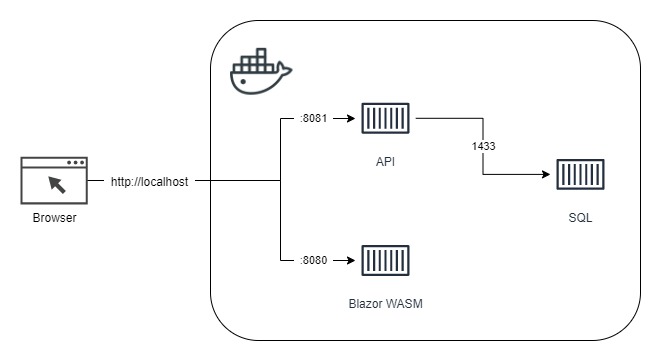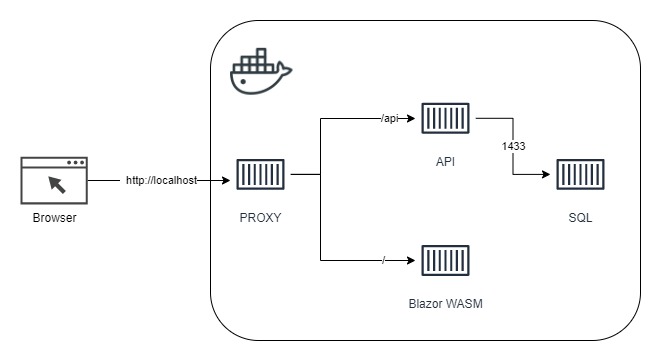This is a continuation from my previous posts; Dockerizing Blazor Wasm Application
The previous setup was a follows:
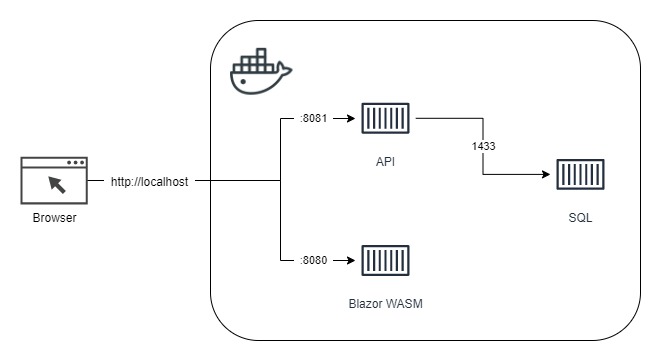
One drawback of this setup was that both the SPA service and the API service had to expose ports in order to be accessible and the ports had to be different. I didn’t like that very much and for my learning purposes, I set out to figure out how to accomplish the following setup:
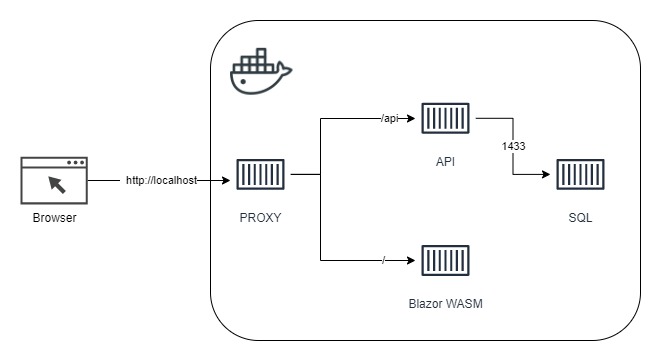
The first task was to figure out how to configure NGINX to forward requests to multiple back-end services on the same port. After much research, this is the nginx.conf I eventually came up with:
1
2
3
4
5
6
7
8
9
10
11
12
13
14
15
16
17
18
19
20
21
22
23
24
25
26
27
28
29
30
31
32
33
34
35
36
37
38
39
40
41
42
43
44
| worker_processes 1;
events { worker_connections 1024; }
http {
sendfile on;
upstream spa-service {
server SPA_SERVICE;
}
upstream api-service {
server API_SERVICE;
}
# https://www.bogotobogo.com/DevOps/Docker/Docker-Compose-Nginx-Reverse-Proxy-Multiple-Containers.php
proxy_set_header Host $host;
proxy_set_header X-Real-IP $remote_addr;
proxy_set_header X-Forwarded-For $proxy_add_x_forwarded_for;
proxy_set_header X-Forwarded-Host $server_name;
server {
listen PORT;
location / {
proxy_pass http://spa-service/;
proxy_redirect off;
}
# https://stackoverflow.com/a/53354944
location ~* /Api/v1\.0/(.*) {
# https://stackoverflow.com/a/8130872
proxy_pass http://api-service/Api/v1.0/$1$is_args$args;
proxy_redirect off;
# https://docs.microsoft.com/en-us/aspnet/core/host-and-deploy/linux-nginx?view=aspnetcore-5.0
proxy_http_version 1.1;
proxy_set_header Upgrade $http_upgrade;
proxy_set_header Connection keep-alive;
proxy_cache_bypass $http_upgrade;
proxy_set_header X-Forwarded-Proto $scheme;
}
}
}
|
The tricky part was to ensure that only traffic intended for the SPA service was routed there. Somehow, I could not get it to work using just the path directive. I had to resort to regex to get it to work.
Next, I created a configure-environment.sh script very similar to the previous article:
1
2
3
4
5
6
7
| #!/bin/sh
# replace the placeholders in the nginx congfiguration file
# https://stackoverflow.com/a/23134318
sed -i -e "s|API_SERVICE|${API_SERVICE}|g" /etc/nginx/nginx.conf
sed -i -e "s|SPA_SERVICE|${SPA_SERVICE}|g" /etc/nginx/nginx.conf
sed -i -e 's/PORT/'"${PORT}"'/g' /etc/nginx/nginx.conf
|
Details of the configuration settings are clearly outlined in the referenced articles.
Next, the Dockerfile:
1
2
3
4
5
6
7
8
9
10
11
12
13
14
15
16
| FROM nginx:alpine AS runtime
# copy startup commands
COPY configure-environment.sh /docker-entrypoint.d/
RUN chmod +x /docker-entrypoint.d/configure-environment.sh
# https://www.bogotobogo.com/DevOps/Docker/Docker-Compose-Nginx-Reverse-Proxy-Multiple-Containers.php
COPY nginx.conf /etc/nginx/nginx.conf
ENV SPA_SERVICE=spa:8080
ENV API_SERVICE=api:8080
ENV PORT=8080
EXPOSE 8080
WORKDIR /home/site/wwwroot
|
Finally, the docker-compose.yml to tie it all together:
1
2
3
4
5
6
7
8
9
10
11
12
13
14
15
16
17
18
19
20
| # https://docs.docker.com/compose/compose-file/compose-file-v3/
version: "3"
services:
proxy:
build:
context: .
dockerfile: Dockerfile
image: business/proxy:latest
container_name: business-proxy
environment:
- SPA_SERVICE=spa:8080
- API_SERVICE=api:8080
# https://docs.docker.com/compose/startup-order/
depends_on:
- spa
- api
restart: always
ports:
- 80:8080
|
References:
DOCKER COMPOSE : NGINX REVERSE PROXY WITH MULTIPLE CONTAINERS
Host ASP.NET Core on Linux with Nginx
“proxy_pass” cannot have URI part in location given by regular expression
How can query string parameters be forwarded through a proxy_pass with nginx?
Environment variable substitution in sed