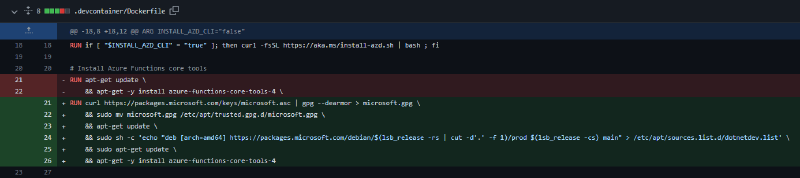Adding Azure Functions Support to a Devcontainer
Are you looking to develop Azure Functions with ease? Do you already have a dev container set up and want to add Azure Functions Core Tools to it? Look no further! In this guide, we’ll walk you through the steps to seamlessly integrate Azure Functions support into your existing dev container.
The Challenge
Recently, I faced the task of adding support for Azure Functions to my trusted Dev Container. I tried a few approaches, but encountered errors along the way. After extensive research and experimentation, I finally found a solution that worked flawlessly.
The Solution
To begin, I attempted to add the following lines to my Dockerfile:
Unfortunately, that resulted in errors when rebuilding the container. So after searching online, and reviewing documentation, I eventually landed on this RUN command:
| |
This successfully rebuilt the container image and had the Azure Functions Core Tools installed.
Next, I added the following extensions to the devcontainer.json file:
| |
With that, I had a working environment fully loaded with Azure Functions Core Tools and the necessary Visual Studio Code extensions installed. Hope that helps, dear future reader!
References:
Use a Docker container as a development environment with Visual Studio Code
Work with Azure Functions Core Tools
Azure Functions Core Tools